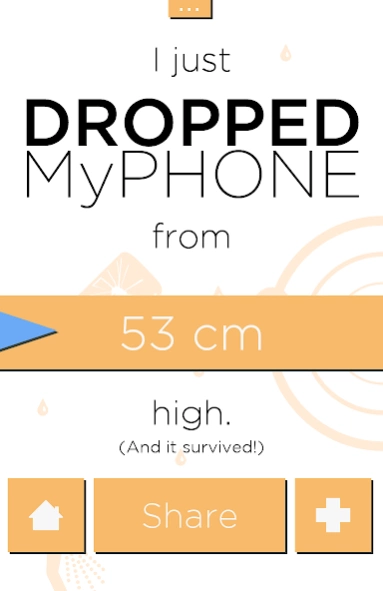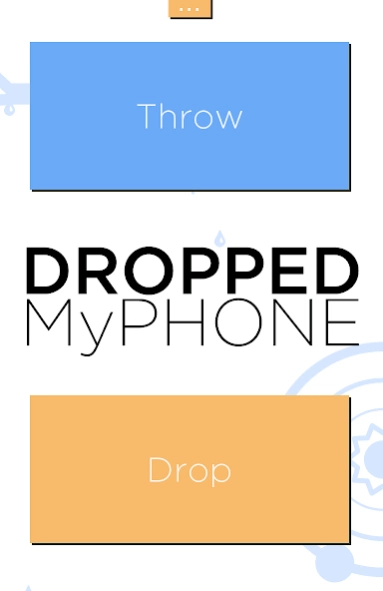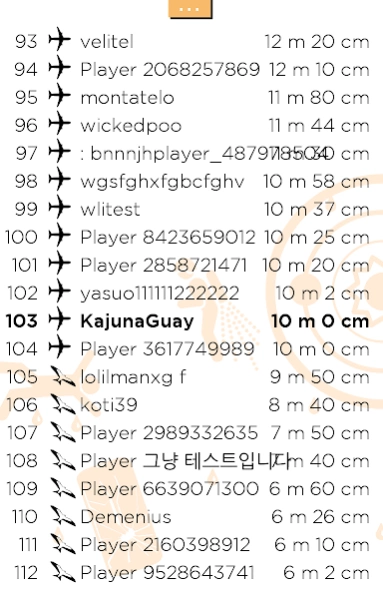Dropped My Phone 1.5.5
Free Version
Publisher Description
Dropped My Phone - Angry after your dropped phone? We all are! Why would you then do it on purpose?
Dropped My Phone warns you if you —or someone else— dropped your phone. It is also a contest of how high (or from how high) you can throwed (or dropped) your device.
It relies on a very simple physics model and the fact that most smartphones have an accelerometer, nowadays.
This device shows the forces applied on the phone, which should stay around 1g (if you’re on Earth!), but will get near 0 when dropped (or launched) in free fall.
This allows us to detect when the smartphone is ‘flying’ (after being dropped or thrown) and for how long, which determines the distance.
At the end of the day, it was all about creating a visual app that contradicted the typical scope of an app: it’s not really useful and you might end up with a broken phone. :-)
Hint: Does not work if your phone dropped in water! ;)
Permissions explained:
Internet - You need it to send you hiscores to the server, just if you want to.
Wake lock - This is effective to detect if you dropped phone accidentally when the app is not active. It is battery-efficient. This feature can be turned off easily from the app's menu.
Receive boot completed - If you choose to enable notifications, this will start them after a reboot.
About Dropped My Phone
Dropped My Phone is a free app for Android published in the Kids list of apps, part of Games & Entertainment.
The company that develops Dropped My Phone is Tailor & Wayne — Barcelona. The latest version released by its developer is 1.5.5.
To install Dropped My Phone on your Android device, just click the green Continue To App button above to start the installation process. The app is listed on our website since 2017-06-21 and was downloaded 0 times. We have already checked if the download link is safe, however for your own protection we recommend that you scan the downloaded app with your antivirus. Your antivirus may detect the Dropped My Phone as malware as malware if the download link to processing.test.droppedmyphone is broken.
How to install Dropped My Phone on your Android device:
- Click on the Continue To App button on our website. This will redirect you to Google Play.
- Once the Dropped My Phone is shown in the Google Play listing of your Android device, you can start its download and installation. Tap on the Install button located below the search bar and to the right of the app icon.
- A pop-up window with the permissions required by Dropped My Phone will be shown. Click on Accept to continue the process.
- Dropped My Phone will be downloaded onto your device, displaying a progress. Once the download completes, the installation will start and you'll get a notification after the installation is finished.